1.
In this Example, a Many to Many Relationship in
the database is captured in AM Data Model as Detail with Multiple masters.
2.
Data Model shows a MMD_PRODUCT, MMD_STORE have a
many to many relationship using MMD_INVENTORY.
3.
Create ADF BC components for the above tables.
4.
In AM Data Model, add Product view instance and Inventory
view instance as a child.
5.
Next step is the important step to capture the
Detail with Multiple masters. Add Store view
instance and Inventory view instance
as a child. When adding a view instance with the same name as an existing
instance, you will be given an option to use the existing instance. Select Yes.
6.
As you can observe now Inventory View Instance
is a child of both Product and Inventory.
7.
You can easily create a Master Master Detail relationship
in ADF page as below. When you change the selection in either Product (Master)
or Store (Master) the Inventory (Detail) gets updated.
You can download the complete example here.


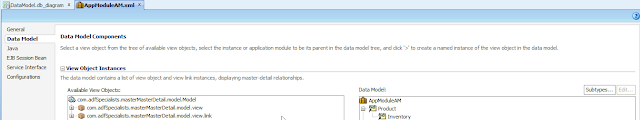



No comments:
Post a Comment